How To Use The MT4 Spread Indicator

Here we go again at our best forex indicator blog! Are you new to the forex market and wondering how to use the MT4 spread indicator? Hey, take a chill pill and read this article till the end for you have found the solution you’ve been looking for. Believe it or not, the spread indicator is a great trading tool in the hands of any veteran trader. Though you’re new on the market, at the end of this article, you will get to understand the essence of this indicator.
One of the major differences between a successful trader and a trader that is struggling to make a profit is determining the size of the spread in a currency pair from a glance. If you can see the size of a spread from a glance, you’d be smiling to the bank after every trading session. That’s not all, seeing the spread size from a glance will also help you to avoid losing your hard-earned money to market forces.
The spread indicator can help you determine any currency pair spread size in real-time without doing so much work. The tool is very easy to install, configure, and use to improve your earnings and trading strategies.
This article will cover the benefit of using this tool, how to install the tool, how to adjust the default settings, and round up by highlighting the different situations to use the indicator. Let’s shoot!
Table of Contents
What Is A Spread Indicator?
A spread indicator is a technical indicator designed to help forex traders to easily spot the size of a spread in a currency pair in real-time. With this tool, knowing the right time to enter or exit a trade position just got easier.
Using the indicator in isolation is not a good practice. The truth is that no indicator is 100% reliable. At best, you can combine this indicator with other technical metatrader indicators like the gap indicator, MACD indicator, Stochastic Oscillator, as well as the support and resistance indicators.
Benefits of Using a Spread Indicator
The spread indicator has so many uses, including the following:
1. After news releases by leading governments, it is natural for the size of a spread in a currency pair to increase. As a trader, the only way to insulate yourself from this shock is to use the spread indicator.
2. The size of a spread can quickly skyrocket from 1-2 pips to 10 pips due to market forces. If you are an intraday trader, using this tool would help you stay afloat so that you don’t lose money.
3. Regardless of the currency pair, you intend to trade, as long as you are using the MT4 trading platform, you can see the bid and ask price at a glance using the spread indicator.
4. Lastly, using the spread indicator will also help you to determine the exact amount it would cost you to pay for spread.
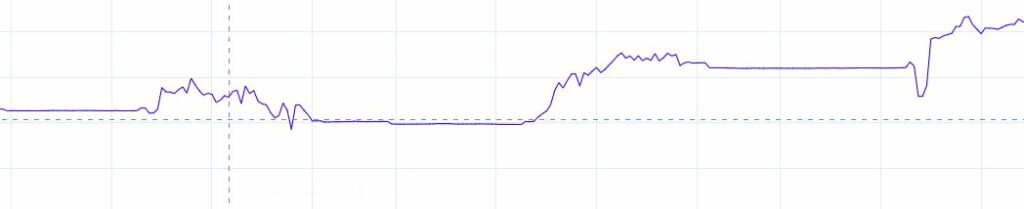
How To Install Spread Indicator
The spread indicator is very easy and straightforward to install on your MT4 trader. If you are ready to do the installation, here is how to go about it:
1. Download the indicator from reliable and trusted sources
2. Save the file in a location you will easily remember
3. Copy-paste the file into your MT4 indicator directory
4. Restart the MT4 trading platform
5. Select the chart where you would like to test the indicator
6. Head straight to the custom indicator list and look out for the MT4 spread indicator
7. Click on the indicator file and select “attach to the chart”
8. Configure the indicator to suit your trading strategies
9. The indicator should appear on your trading chart
We made a special article on how to install indicators on MT4.
Indicator Settings
You can configure the indicator’s default settings to suit your trading needs, and here’s how to do that:
1. Color scheme: Color plays an important part in a trader’s career. You can set the color of your trading chart to align with the color of your choice.
2. Indicator position: After installing the indicator, if you don’t like the position of the indicator’s panel, you can adjust it to a new position, as long as you are comfortable using the indicator in the new position.
3. Collect spread: You can configure the collect spread to draw a new bar on your trading chart.
4. Buffer length: You can also configure the indicator’s buffer length to display your desired histogram length.
When To Use The Spread Indicator
Below are the situations to deploy the indicator to stay afloat from market forces:
1. If you plan to open a long-term trade position and the ECB president is expected to make a press conference. Most likely, after the ECB president’s speech, the spread would definitely skyrocket. It would be best if you use the indicator to look out for changes in the spread size of the currency pair you intend to trade. If you are an advanced trader you can use the spread indicator together with the macd divergence indicator mt4.
2. If you are used to trading a particular currency pair with known spread size, after a major market event, the spread is likely to increase to a level you didn’t imagine. The only way to insulate yourself from market forces is to use the spread indicator.
Conclusion of MT4 spread Indicator
The MT4 spread indicator is one of the best technical indicators you should install on your MT4 trader. The indicator would help you to spot the size of a spread at a glance with just a few clicks. Hence, it would also help you determine the right time to enter or exit a trade position to avoid losing your money.
It is not a good practice to use this indicator in isolation; if you want to make the most out of the FX market, we encourage you to combine the spread indicator with other technical indicators.
Thankfully, we have a long list of technical indicators here on our website which you can link through this link. All of these indicators have been tested for effectiveness, and they delivered maximum profits.
