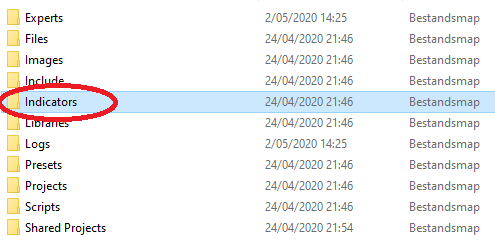How to install indicators on MT4 platform
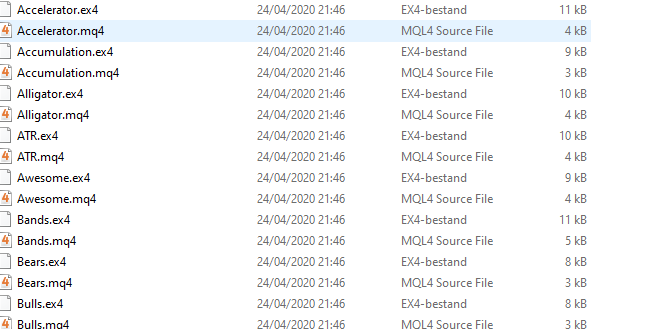
Welcome to our best forex indicator website! One of the most familiar quests traders ask is “how to install indicators on MT4?” surprisingly, even professionals tend to ask the same question at times. As simple as it may sound, some traders haven’t understood how to do this because they have depended on the default indicators on MT4. Installing indicators on MT4 is relevant to every trader because it allows you to configure analytical tools to suit market trends.
The MT4 trading platform offers numerous opportunities to add expert advisors and custom indicators as part of your trading tools. The addition of indicators is a unique feature that has made MT4 a popular platform among traders. However, to use these indicators properly, you need to understand how to install them. This article will guide you on a step-by-step process on how to install indicators on MT4.
Table of Contents
What are Indicators?
Indicators are priceless tools for traders that depend on technical analysis. These tools allow traders to identify relevant entry and exit points. You will find many platforms with unique indicators. However, the popular trading platform for most traders is the MetaTrader platform. This platform has indicators such as Parabolic SAR, Bulls Power, Bear Power, stochastic, moving averages, MACD, etc.
Not only are indicators used to locate entry and exit points, but they are also used to identify areas where traders can take profit or place stop loss. For instance, the Fibonacci Retracement indicator can serve both purposes of taking profit and placing stop loss. Other indicators help you identify when the momentum is losing weight. All of these are for the benefit of the trader.
Type of Indicators Files
Before we delve into how to install indicators on MT4, it is crucial to indicate that there are two types of MetaTrader indicator files. Understanding the difference between these files is essential to know how they relate to each other.
We have the .mq4 and the .ex4 files. The first is a text file, which contains all the programming. In other words, it is the source code of the indicator, which is written by the programmer. Interestingly, the file is editable by anyone who understands the language.
However, the .ex4 file is quite different; it cannot be edited. To make things easier, the .mq4 file is what you can read, but the MetaTrader needs to convert the .mq4 file for it to be read and this gives rise to the .ex4 files. Now that you know the difference, there should be no further confusion, when you see both files in the same folder next time while trying to install your indicator in MT4.
How to install indicators on MT4
If you have noticed, MetaTrader 4 has its standard indicators installed, such as MACD, Moving Average, Bollinger Bands, Stochastic, etc. If the indicators you want are already preinstalled, then you don’t need to know how to install indicators on MT4. Nevertheless, we have over a thousand custom indicators available online that can help in your analysis of the market.
Interestingly, some of these indicators are free, while others require you to pay specific fees. Undoubtedly, as a trader, you are bound to come across them through various websites. However, it is essential not to be obsessed with them as they can be your worst nightmare.
Most inexperienced traders find it hard to know how to install indicators on MT4 after downloading it. Without placing it in the right folder, your downloaded indicator will not work. Luckily, this guide will help you on how to install the indicator easily.
Step 1
The first step to installing indicators on MT4 is to download the custom indicator of your choice. After downloading the file, you have to locate the folder into which it is downloaded. Most of these files are stored in the “Download” folder of your computer.
Step 2
Go to your MetaTrader platform and select the file and click on “Data Folder” as illustrated in the image below. Once you click on the Data Folder.
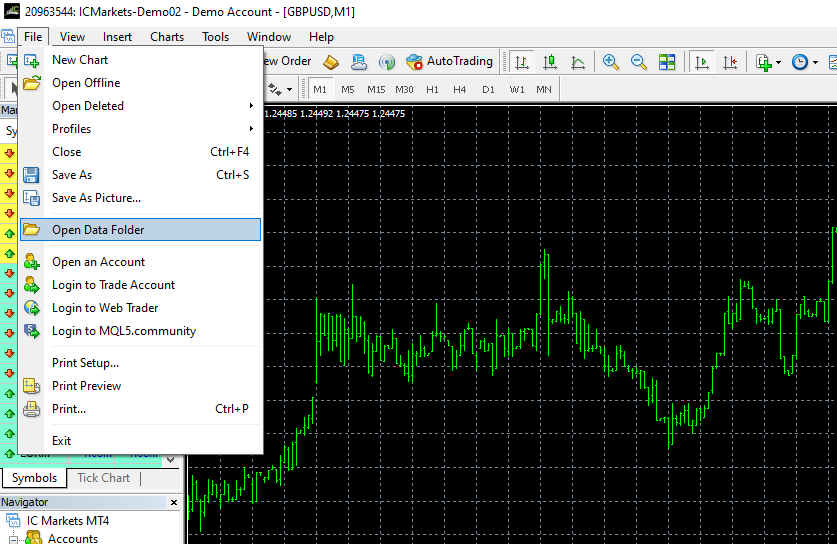
This will open your MT4 folder where various files are stored.
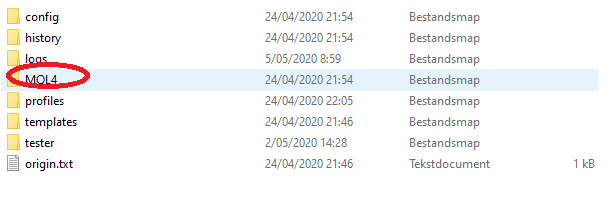
Step 3
Open the MQL4 folder and open the “Indicator” folder. Then, copy the file downloaded in step one and paste it in the indicator folder. Once completed, you can restart the MetaTrader 4 platform or refresh the indicator list on the “Navigator” panel.
How to use custom indicators on MT4
Custom indicators produce a unique effect on charts and generate better results for those who understand how to use them. Now you know how to install indicators on MT4, you need to know how to use them on the MetaTrader 4 platform.
To do that, you have to:
- Open the MetaTrader platform on your computer
- Go to the “View” tab and click on the “Navigator Panel.” – Short Key Ctrl + N
- Locate the particular indicator you want to use and drag it to the chart window and click “Ok” to display on the chart.
Remember, you can see the bundle of indicators that comes with your trading platform on the Navigator window. This window also includes any custom indicator you may install while trading. Custom indicators are always updatable to line up with recent programming of the indicator.
Conclusion How to install indicators in MT4
The exciting part of the MetaTrader platform is that it contains essential indicators, which traders can customize to suit their trading plan. Since the charts are easy to understand, beginners can figure out what indicator they can use in a particular situation.
You now know how to install indicators on MT4; you are better equipped to trade appropriately. Nowadays, you can get any indicator you want online. However, for a newbie, it is better not to download too many indicators because you will confuse yourself while using them.
Indicators help in analyzing the trend and behavior of the market. However, not all custom indicators can generate productive trades. Importantly, find the best indicator that works on the market.
There are a lot of tested customized indicators that you can use for your trading here. Take advantage of these custom indicators and multiply your investment today via this link.