Figure Out When To Use A Spread Indicator MT4
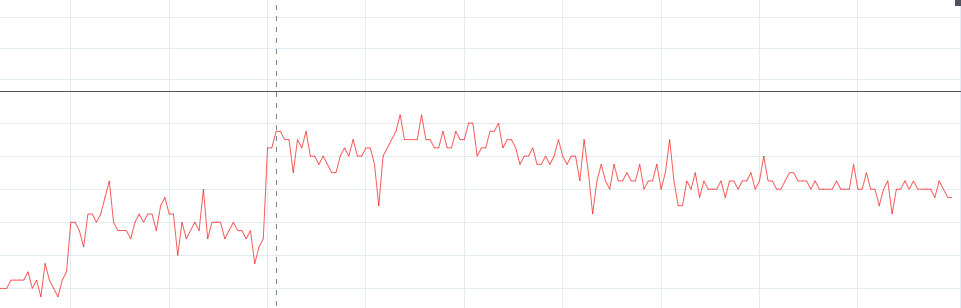
When we all want to buy a commodity (maybe a house or a car), price is one of the most significant factors we consider before making a buying decision. At times, we do not deliberate on the accompanying transaction cost of that commodity. In forex trading, this is also true. Traders consider an asset or currency pair’s bid-offer spread before entering a trade.
Professional traders understand that seeing at a glance the size of a spread before entering a trade can be the magic that they need to make the profit they have been longing for. The more you gain experience trading forex, the more you become conscious about trading costs.
For newbie traders, they are experimenting with different strategies and concepts; as such, they forget to consider the issue of trading costs. Knowing the size of a spread before entering a trading position will help to mitigate losses inherent on the market. Now, the question is: how can you know the size of a spread without lifting a finger? The simple answer is by installing a spread indicator MT4 in your trading chart.
This tool comes handy if you want to determine the spread of a currency pair at a glance. Entering and exiting a trade position so that you don’t lose money just got more comfortable using a spread indicator MT4.
This article will cover the advantages of using a spread indicator, how to install the indicator, spread indicator settings, as well as the situations to use the metatrader indicator.
Table of Contents
Benefits of Using a Spread Indicator
Some of the benefits of using a spread indicator are:
1. The spread of a currency pair can widen instantaneously, especially during the release of significant news events. Using a spread indicator will help to mitigate losses that are usually associated with such releases.
2. It is a common phenomenon on the FX market for a spread that was within 1-2 pips range to skyrocket to 10 pips quickly. As an intraday trader, if you don’t use a spread indicator, you won’t know when the increase in spread occurred.
3. If you are using the MT4 trader, the indicator will enable you to see what current ask and bid price is irrespective of the currency pair you want to trade.
4. The indicator will also show you the exact amount you’d be paying in a spread.
How to Install The Indicator
Here is a guide on installing the spread indicator for MetaTrader4:
1. Download the indicator and copy it to your MetaTrader Directory/experts/indicator
2. Start your MT4 trader again
3. Select timeframe and chart at the position you wish to test your indicator
4. Look out for “custom indicators” using the navigation button. This button is mostly in the left part of your MetaTrader4 trader
5. Right-click on the indicator and attach a chart
6. Where possible, adjust the settings to suit your trading needs and press okay
Finally, now the indicator should be available on your chart!
Indicator Settings
The spread indicator doesn’t need much setting; however, it is essential to customize some features to align with your trading strategies. Below are some of the major features you can adjust to match your preferences:
1. Buffer Length: Buffer length refers to the number of histogram bars that is displaying the spread.
2. Collect spread: When changing the spread value, you can adjust this feature to draw a new bar at the moment.
3. Indicator position: You can also adjust the indicator panel default position.
4. Color Scheme: You will agree with us that color matters in a trading chart. You can adjust the color scheme to match your color preferences.
Situations to Use Spread Indicator MT4
A spread indicator is handy in the following two situations;
Situation #1: When you are expecting a press conference by the ECB president and you plan to open a long-term trade position. More often than not, after the president’s speech, the spread would have increased. If you have a spread indicator installed on your trader, you would know when to enter or exit a trade to prevent incurring losses.
Situation #2: Another situation is when you are used to trading a particular currency pair, say EUR/USD. Let’s assume that you are used to the difference between the bid and ask price of EUR/USD to be $10 per 1 lot. Unfortunately, after a market event, the difference shot up to $37 without your knowledge, and you want to enter a trade position. Using a spread indicator will display the difference at a glance for you to see.
Closing Remarks On Spread Indicator MT4
There you have it. There is the need to understand when to use a spread indicator MT4 to avoid making costly mistakes that would have been prevented. A spread indicator will not just help you determine the size of a spread in a currency pair, but it will also help you determine when to enter or exit a trade position.
The spread indicator should not be used in isolation as long as you are trading on the MT4 platform. You can install support and resistance Indicators to increase your money-making chance.
And more so, there are other technical indicators and tools available on our platform, which you can take advantage of to improve your earnings and enhance your trading strategies. No matter your trading experience, you can try it. So check it out on our best forex indicator website.
