Exploring the Divergence Indicators MT4
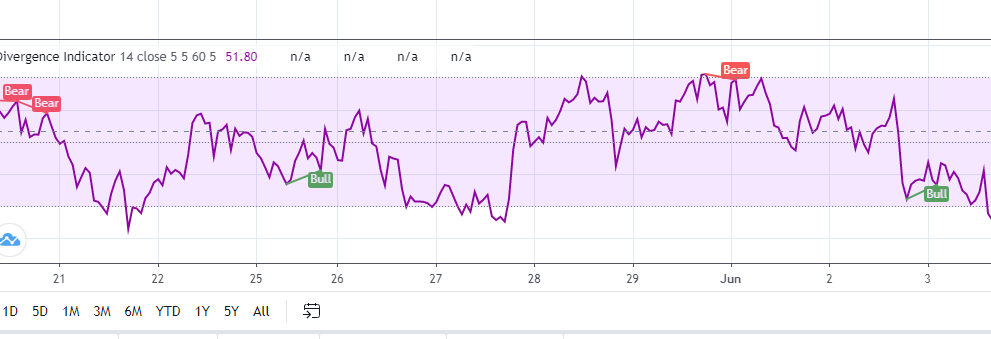
The forex market promises a high return on investment if you have the right knowledge and also arm yourself with the right technical indicators. The indicators are meant to help traders reach their income goals.
There are several technical indicators on the market available for forex traders to use. The most profitable indicators are those built on thorough analysis and special programs. One of such indicators which this article will cover is the divergence indicator MT4. This tool works on the principle of currency divergence to predict whether or not a current trend will change or remain the same for you to enter a trade position.
In this article, we will walk you through the different types of divergence indicators for MT4, and also highlight how to install and uninstall them. Let’s hit the ground running.
Table of Contents
What Is Divergence?
Divergence is used to describe a situation where an asset price moves in the opposite direction to other data or a technical indicator such as an oscillator. When divergence occurs, it is a warning sign that the current price is weak and may change direction.
A typical example of divergence is when the market displays a higher maximum, but it is not captured by an indicator. Rather, the indicator depicts a lower maximum, which means the price may become lower. Such a situation is known as a bearish divergence signal.
Another example is when the indicator depicts a lower minimum when, in the actual sense, there are higher minimums. This pattern is referred to as bullish divergence.
Types of Divergence Indicators for MT4
While there are several divergence indicators built to help traders calculate indicators, forex veterans have recommended only 4 divergence indicators that guarantees consistent profits. Some people ask us what are the best indicators for intraday trading? That is a bit tricky toanswer but below you can find some good ones.
Let’s take a look at these indicators and highlight their features:
#1. MACD (Moving Average Convergence/Divergence)
Below are the features of MACD:
1. MACD uses moving averages to depict the direction of the market and calculate the distance between them.
2. Place a buy order only when the line crosses the zero mark upwards, and a sell order when the line crosses the zero mark downwards.
3. When MACD is above or below zero, most traders focus on the ascending or descending market.
#2. RSI (Relative Strength Index)
Below are the features of RSI:
1. The RSI divergence indicator is one of the best indicators on the market due to its accuracy.
2. RSI divergence indicator enters the range from 0 and ends at 100.
3. The indicator displays only black and white candles without any shadows. (Upwards market = white candles, download market = black candles).
4. Below is the formula used the calculate RSI:
RSI = Σ white candles / Σ black candles x 100%.
#3. CCI divergence indicator (Commodity Channel Index)
Below are the features of the CCI indicator:
1. CCI was designed by Donald Lambert on the basis of price and simple middle average
2. The simple middle average is not too sensitive to the close price
3. You can calculate the price using (maximum + minimum + close price) ÷ 3.
4. CCI’s components move between -100 and +100
5. When an asset is oversold, the line is usually below -100. Similarly, when the line is above +100, it means an asset has been overbought.
#4. Stochastic
Below are the features of the stochastic indicator:
1. The stochastic indicator shows a ratio of the minimum/maximum price to the current price in a chart.
2. Depending on mathematical calculation, stochastic comes in 3 forms – slow, fast, and full.
3. The Stochastic indicator works very well on the non-trend period.

How to Install Divergence Indicator MT4
The following is a step by step guide on how to install the divergence indicator for MetaTrader4:
1. Download the indicator and copy it to your MetaTrader Directory/experts/indicator
2. Restart your MT4 trader
3. Select timeframe and chart at the exact spot you want to test your indicator
4. Look out for “custom indicators” using the navigation button. This button is mostly in the left part of your MetaTrader4 trader
5. Right-click on the indicator and attach a chart
6. Where possible, modify the settings to match your trading needs and press okay
7. The indicator should be available on your chart!
We published a special article on how to install indicators on MT4.
How to Remove the Indicator
The following are the steps for how to remove the divergence indicator for MetaTrader4:
1. Select the chart where you have the divergence indicator installed
2. Check the indicator list and right-click on the divergence indicator
3. Delete the indicator
4. The indicator should no longer be on the chart.
Conclusion of Divergence Indicator Mt4
Forex trading can be fun and exciting, particularly when you use the right technical indicator to trade for profits. Therefore, monitoring divergence just got easier with divergence indicator MT4. You can use any of these divergence indicators to up your trading strategies and improve your earnings.
However, aside from these 4 divergence indicators, there are other technical indicators and tools on our platform for you to give serious consideration. Whether you are new to forex or you are a veteran, there is an indicator on the platform that will suit your trading needs, so check it out on our best forex indicator website.
