How To Use The Cycle Identifier Indicator

Welcome again to our best forex indicator website! While there are several technical indicators available in the FX market, a lot of newbie traders are searching for a guide on how to use the Cycle Identifier Indicator to enhance their trading skills and also improve their earnings. Fortunately, everything is covered here with this article.
Even if you not a newbie, but you are interested in knowing how to use this indicator, you will also benefit significantly from this post.
At the end of this post, you will learn what the indicator is capable of doing, how to trade with it, and how to install/remove it. And you will see if this one makes our Best Metatrader Indicators page.
Table of Contents
What Is The Cycle Identifier Indicator?
The Cycle Indicator is a custom technical indicator designed to help traders draw buy or sell price action on the MT4 trading environment. While the indicator can also help traders to easily determine when to place a buy or sell order to maximize profits.
Since it consists of three critical components, namely, RSI, SMA, and a price action filter. The signals generated by the indicator are easy to read and decode. Below is the interpretation of the signals:
1. A red cycle bar above the zero level means a sell signal.
2. While a green cycle bar below the zero level means a buy signal.
3. Most false signals are filtered out by the price action component.
Hence, for accuracy when using the indicator, it is best to combine it with moving average, exponential moving average, MACD indicator, breakout indicator, gap indicator, as well as the support and resistance indicators. Many traders use this indicator with a premium price action mt4 indicator.
However, the Cycle indicator can be used for several trading purposes, including intraday trading (M5 and M15), scalping (M1) as well as swing trading (D1, H1, and H4)
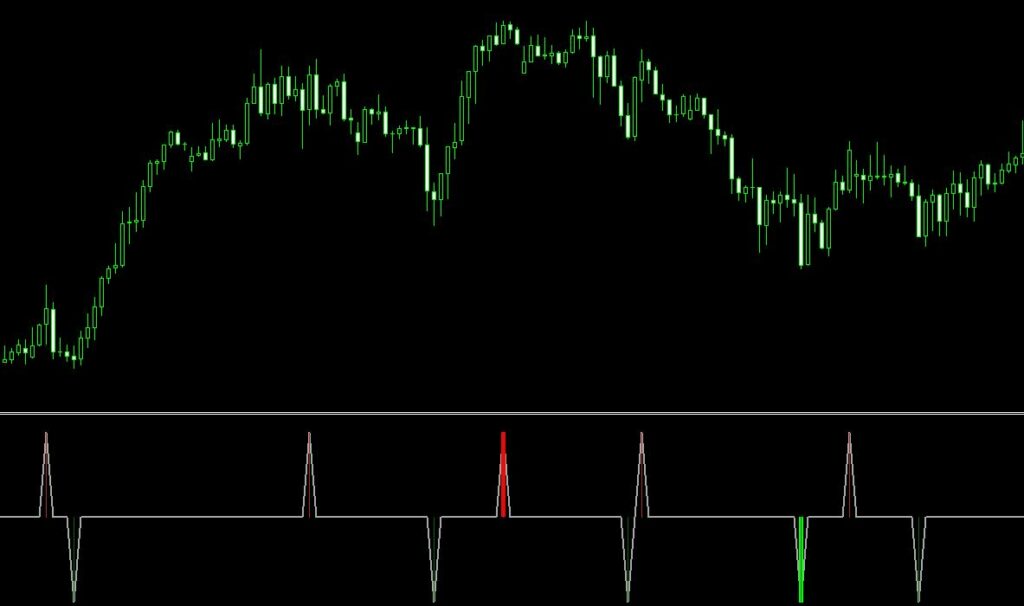
Characteristics Of The Indicator
The indicator is a chart pattern indicator exclusively designed for traders using the popular MT4 platform. However, it works on all currency pairs. Upon installation, you can customize the following features to suit your trading preferences:
1. Price action filter
2. RSI strength filter
3. Cycle filter
4. SMA strength filter
5. Width and style
6. Colors
Time Frames
The indicator can work in the following timeframes:
1. 1-Minute
2. 5-Minutes
3. 15-Minutes
4. 30-Minutes
5. 1-Hour
6. 4-Hours
7. 1-Day
8. 1-Week
9. 1-Month
How To Trace With The Indicator
Using the indicator to trade the FX market is pretty simple and straightforward. While it is also simple to interpret the signals generated by this indicator. Below is how to use the Cycle Identifier Indicator:
Buy Order
Place a buy order on any currency pair of your choice when the indicator clearly displays a green bar below the zero level.
Sell Order
Place a sell order only when the Cycle Identifier Indicator displays a red bar above the zero level.
When To Exit A Trade Position
However, exit a trade position only when you know it is safe for you to do so. Since the Cycle indicator may not be accurate in terms of predicting trade exit, therefore, you should combine it with other technical indicators to determine the exact point to exit a trade position.
How To Install The Indicator
While installing the Cycle identifier does not usually take much time. So, to install the indicator, take the following steps.
1. Download the Cycle Identifier Indicator from a reputable source.
2. Save the file in a familiar location.
3. Copy the indicator file to your MT4 indicator directory folder
4. Start or restart the MT4 trading platform.
5. Select the preferred chart you want to install the new
6. When you are on the chart, navigate to the indicator directory folder.
7. Look out for the Cycle indicator on the list.
8. Right-click the indicator to install on the selected chart
9. The indicator should appear on your chart.
Removing The Indicator
While it is also simple to uninstall the indicator from your trading chart. Follow the steps below:
1. Start or restart the MT4 trading platform
2. Go to the indicator directory folder
3. Check for the Cycle Identifier indicator
4. Click on the indicator and select uninstall
5. The indicator should disappear from your trading chart.
Final Words On Cycle Identifier Indicator
With several indicators on the market designed to help traders predict buy or sell price action. However, the Cycle Identifier Indicator stands tall in all fronts. Therefore, it is a must-have if you want to improve your earnings and trading strategies. Do not forget that there is NO perfect indicator. There are many other good ones such as the volume profile indicator mt4.
For accuracy sake, combine the indicator with other technical indicators like the simple moving average and exponential moving average indicators.
Since this platform has a collection of quality indicators and other tools, it can be used to help with your trading skills and enable you to trade with greater confidence. Hence, take a look round the site to see which indicator catches your interest via this link. Start trading right away.
